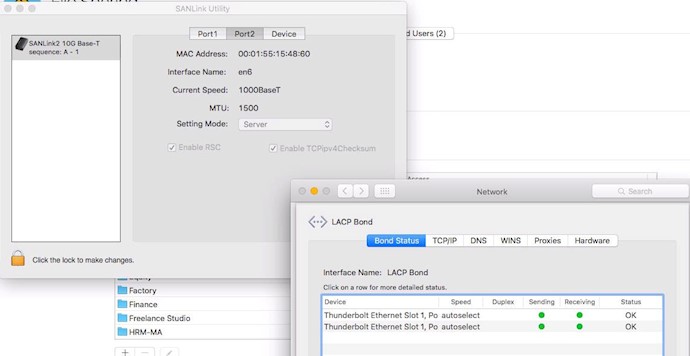Connected my SANLink2 10G Base-T to a new Mac Mini. Everytime I restart my Mac Mini server it loses the connection with my switch and I have to manually disconnect the power. After reconnecting the power supply it starts to negotiate and build up the connection again it works. Is this normal behavior?
Not quite sure where to start troubleshooting.
See attached image when connection is working on both channels.