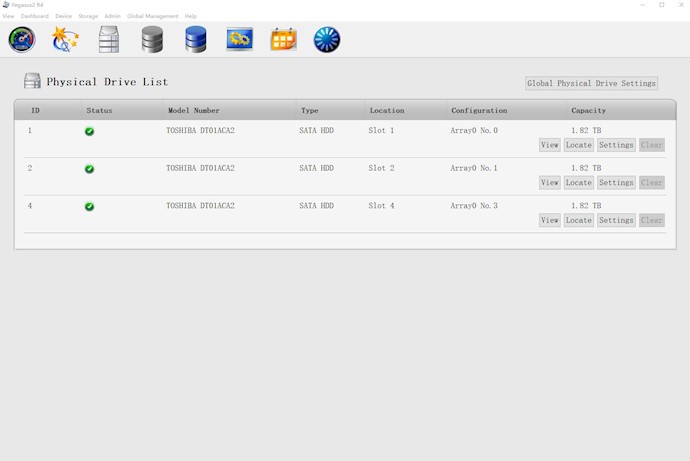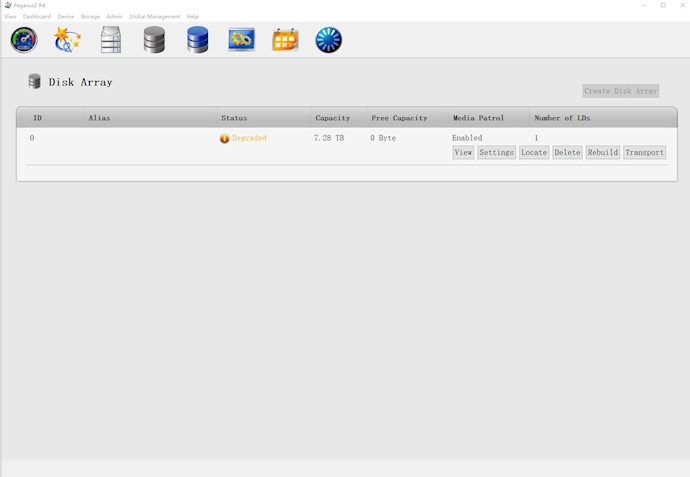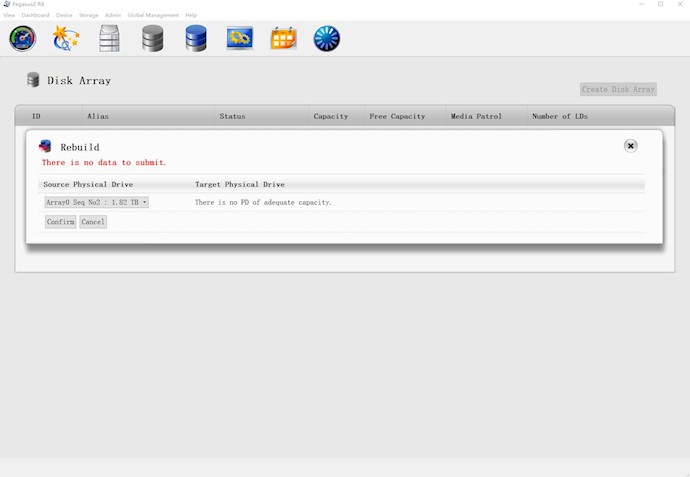Hi,
I've a big issue with my R4.
My R4 can not connect to PC two days ago, and drive activity LED of slot 3 was dark.
then i replace a new disk to slot 3.
after that, the utility tells me can not rebuild because "There is no PD of adequate capacity".
i don`t know how to do now, please help me!
here are some pics