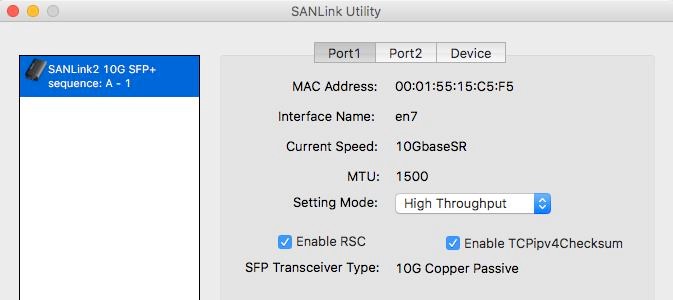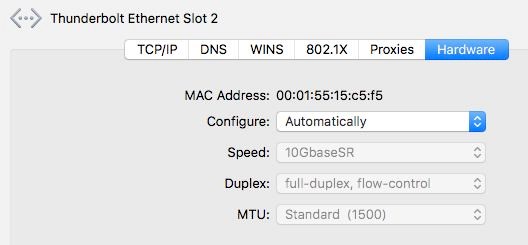I already chatted with Synology support and they said that I had to check with Promise to see if my settings are incorrect.
I have a Synology 1817+ with 10Gbe PCIe controller installed with a 10Gbe cable going into the SANLink2 10G SFP+, which then has a TB2 cable going into my Pegasus2 R8 (which is also connected to my R6), and another TB2 cable going into my iMac (13,2: late 2012 27"). I'm only getting between 50-100MB/s transferring from the Pegasus2 R8 to my NAS which is 1Gb speeds, not 10Gb so I'm wondering if there's a setting incorrect in my SANLink2 setup or on my iMac.
Am I missing something that's preventing my speeds from increasing?
Driver: 1.8.2