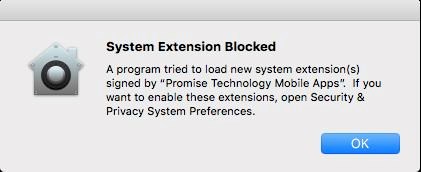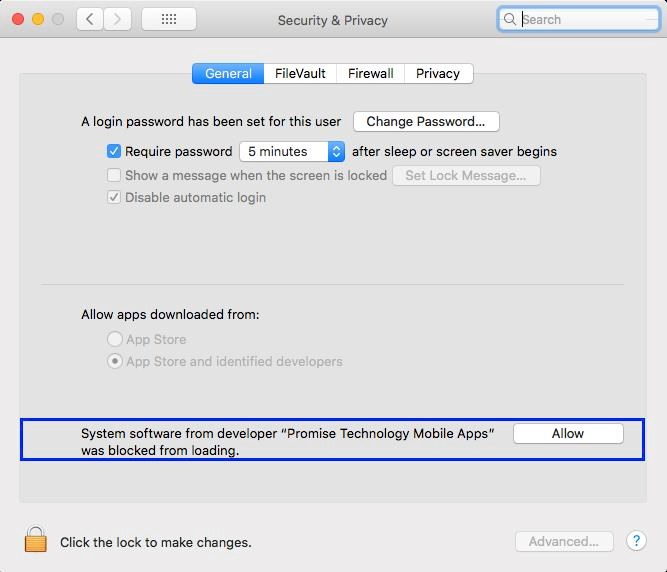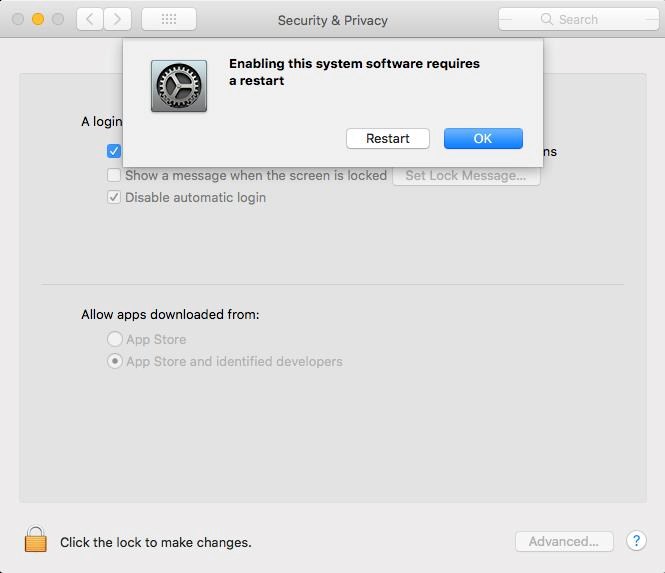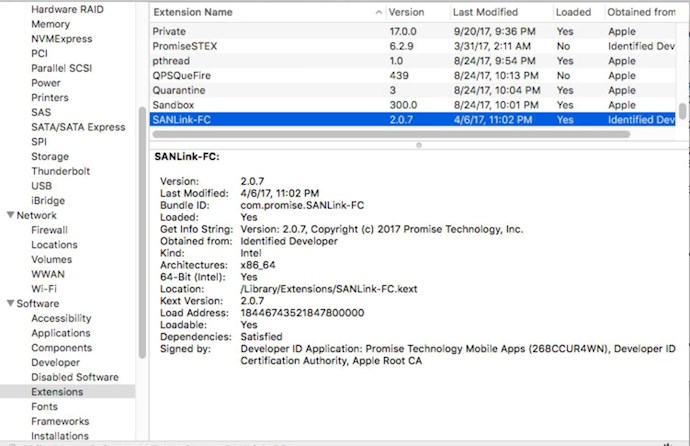P B
posted this
12 October 2017
Please do the following:
1. Delete the SANLink-FC.kext
sudo rm -rf /Library/Extensions/SANLink-FC.kext
2. Shutdown your machine.
3. Reset the NVRAM on your Mac by following this KB:
How to reset NVRAM on your Mac
4. Once you've reset your NVRAM on your Mac and have successfully booted into macOS 10.13, install the driver again.
5. Once prompted to restart the machine by the SL2 driver installer, you will receive a message that the Kernel Extension has been blocked (This is due to User Approved Kernel Extension Loading).
6. Just click OK on the message:
(Note - The message will appear during the installation as the installer is writing the kernel extension to your OS under /Library/Extensions/ and also writing to the kext database)
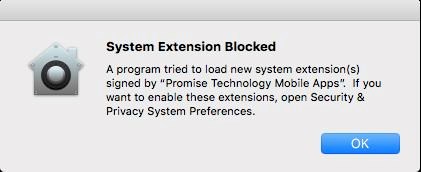
7. Click Restart via the Installer.
8. One the machine reboots and you successfully login, go to System Preferences > Security & Privacy.
9. You will see the following message:
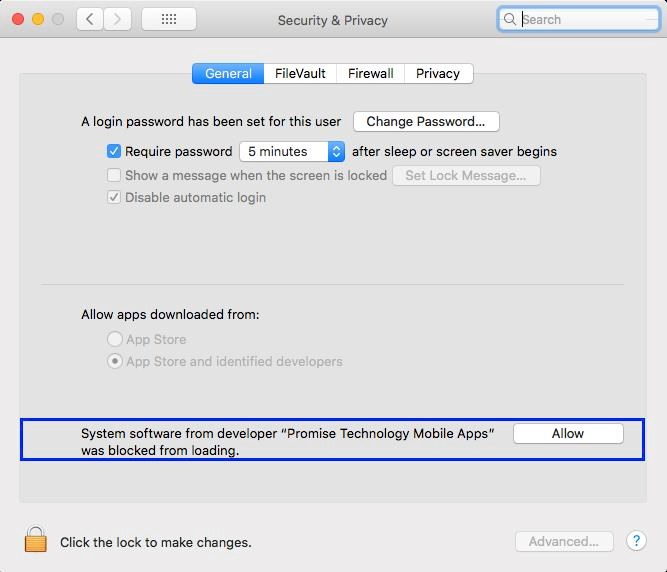
10. Click Allow and you will be prompted with the following:
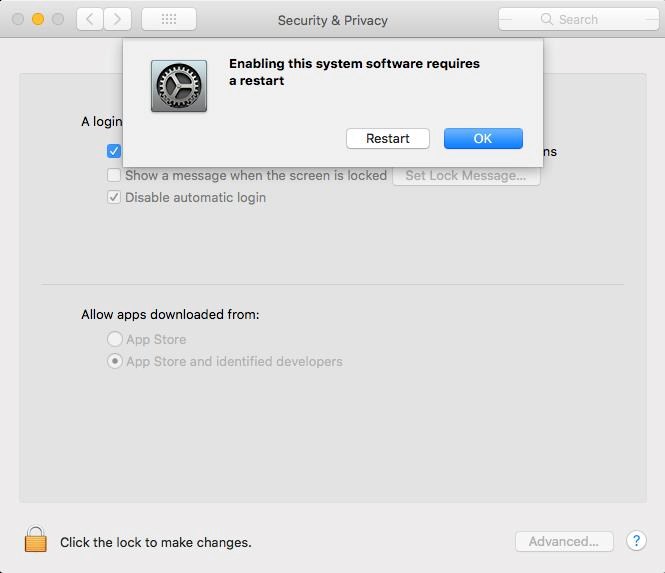
11. If you click OK, then you'll have to manually restart your computer. If you click Restart, it'll restart your machine.
12. You can always check the DB to ensure that the kext policy allows the Kernel Extension to load:
0 = Not Allowed to load.
1 = Allowed to load.
sqlite3 /private/var/db/SystemPolicyConfiguration/KextPolicy '.dump kext_policy'
PRAGMA foreign_keys=OFF;
BEGIN TRANSACTION;
CREATE TABLE kext_policy ( team_id TEXT, bundle_id TEXT, allowed BOOLEAN, developer_name TEXT, flags INTEGER, PRIMARY KEY (team_id, bundle_id) );
INSERT INTO kext_policy VALUES('268CCUR4WN','com.promise.SANLink-FC',1,'Promise Technology Mobile Apps',1);
COMMIT;
13. Check if the SL2 kernel extension loaded by:
kextstat | grep -i sanlink
182 0 0xffffff7f80f50000 0x90000 0x90000 com.promise.SANLink-FC (2.0.7) 34C49629-A3DA-377A-A705-A2BEBF2FD758 <78 12 5 4 3 1>
13A. You can always check what Kernel Extensions are loaded via System Information > Software > Extensions
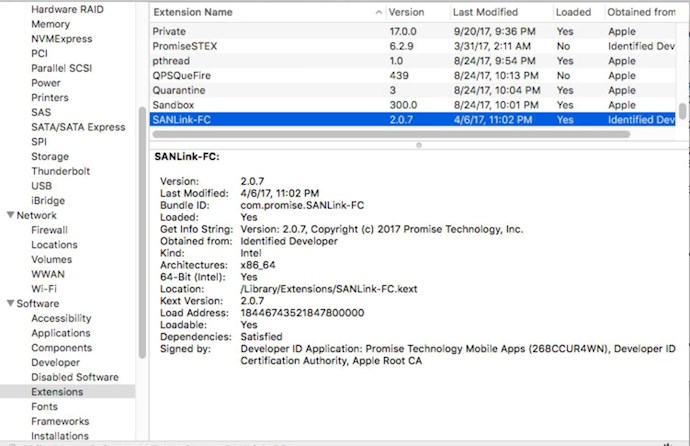
14. If for some reason it did not load, load it manually:
sudo kextload -b com.promise.SANLink-FC
15. As long as the SL2 is connected to the TB bus after you complete the above steps, the kernel extension should load automatically.
This information should get you squared away.