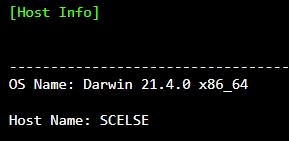Dear Promise support,
I’m using a Promise Pegasus3 R8.
Since switching to Apple Silicon Macs, the device hasn’t been functioning properly. I’m currently on an Apple M4 MacBook running macOS 15.3.1 (24D70).
The driver appears to be installed successfully:
systemextensionsctl list | grep pegasus
* * 268CCUR4WN com.promise.driverkit.pegasus (21.1.0/1) com.promise.driverkit.pegasus [activated enabled]
What’s strange is that when the Pegasus starts up, I can briefly see and navigate the files, but within a few seconds everything freezes, and I get a "Disk Not Ejected Properly" error. This is very frustrating.
The hardware (including cables and drives) works fine, as I’m able to access the files using an older Intel Core i7 Mac running macOS Monterey 12.3.1 — although it only runs in Safe Mode and doesn’t recognize any USB hard drives.
Any support on this issue would be greatly appreciated.
Once this is resolved, I’ll need some guidance on a follow-up problem: after forcefully removing one of the disks out of frustration, I received a “Logical drive set to critical” message. However, I can still access all the data using my old Intel-based MacBook.
Thanks for the support,
Best,
Flo
P.S.: I had posted about this issue before, but I can’t seem to find the thread anymore.