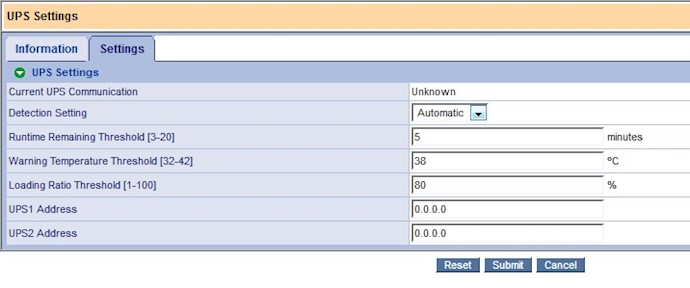R P
posted this
02 November 2017
Hi Paul,
First, the E610f is long EOL, so it has not been tested with newer UPSs.
That being said, these are our controls.
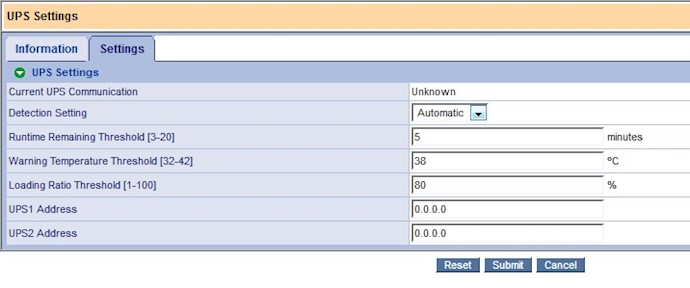
If you set the 'Detection Setting' to 'disable', it will look only at the serial port. I am not sure at this point whether it will detect a serial connection on the 'Automatic' setting. I would assume so but I cannot test it. Make sure you connect to the DB9 UPS port on the controller and not the RJ11 serial management port.
If this does not work then select Enable in the detection setting and add your UPSs ethernet address to the 'UPS1 Address' line and Submit. The E610f management ethernet needs to be on the same network or there needs to be a route to the UPS.
You can use the Information tab to monitor results.
Also, if you've not done so it's probably a good idea to upgrade to the latest firmware, which would be 3.36.0000.02 (unless you have a MAC unit).
Regards,
--Rich